Hello blggers in this post i will tell you how to enable the biomatric framework in wimdow for activation of fingerprint screen lock..To enable the bios please see the following post..
Download aadhaar card with fingerprint scanner
 |
| Authentec Fingerprint Driver Setup |
Use Morpho fingerprint scanner to download aadhaar
To solve this problem just follow the following some steps .
Step 1.
- Press both "Window + R button at sametime from the keyboard..
- Step 2.
|Type the name of a command "gpedit.msc"
Then click on "Administrative Template" select an item "Windows Componets"
Step 4
Double click on "Biometrics"
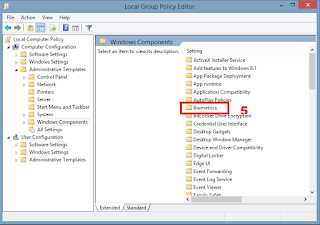
Step 5
Double click on "Allow the use of biometrics"
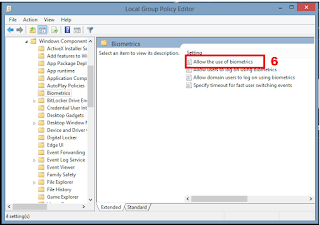
Step 6
Click on "Enable" and press ok to save the settings..
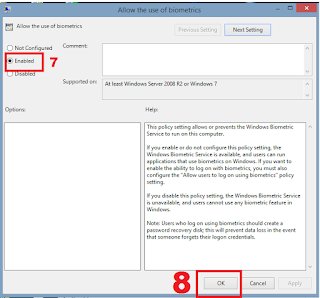
Digilocker apps to get details of aadhaar only by number



